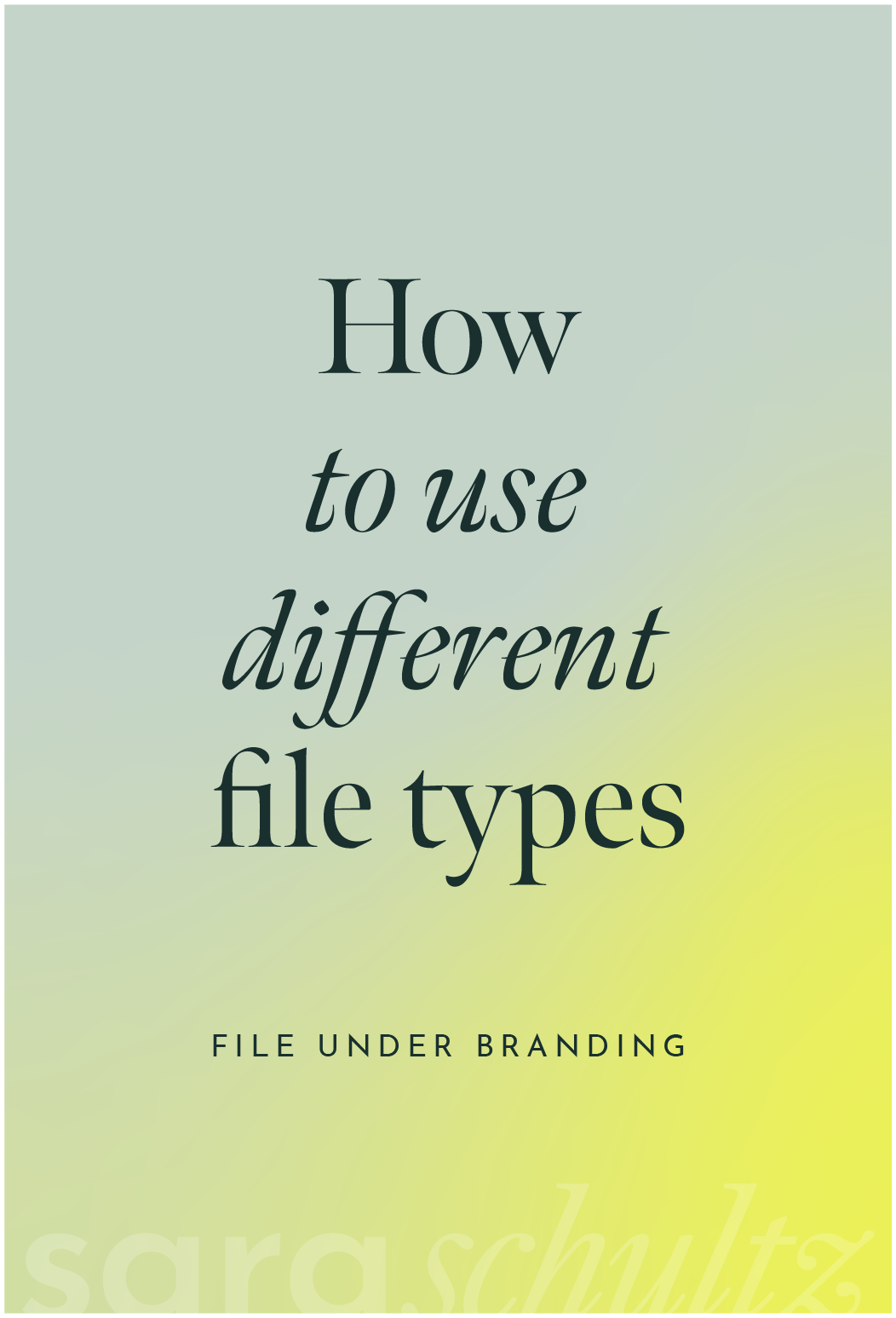How to use Different File Types for Your Brand
THERE ARE MANY DIFFERENT graphic design FILE TYPES AND REASONS TO USE SAID file TYPES IN YOUR WORK IN THE COMPUTER WORLD.
Each design file type encodes specific information that computers and printers need to know for file production to ensure the best quality of the file is saved.
This is essential information that can help you in the long run with your branding design efforts - whether you are an educator, an artist, a yoga instructor, or the Queen of England (Okay, maybe she is the only person who doesn’t need to know these things, but I like to imagine the Queen poking around on her computer, possibly saving pictures of her corgis to send to the grandkids).
Down below, you’ll find a little information about the most common image file types and other graphic design file types that you might encounter in your work. Gone will be the days where you think, “Wow, I have no clue what any of this means. I wish someone would tell me”. Those days are over!
but first, A lesson in image Resolution
Before we get started on the different graphic design file types and their uses, you should know a little about resolution. So what is image resolution?
If you look up close at a computer screen, you’ll notice the tiny little dots that display the actual image that you see on the screen. All digital devices, including computers, have 72 pixels per square inch, which means 72 little light bulbs of color combine to create the display.
If a file’s resolution is larger than 72 DPI (dots per inch, sometimes also called PPI, or pixels per inch), you won’t notice a difference when displayed on the computer. This is because the screen has a fixed number of pixels per square inch, so any more digital information will not affect the look of the digital image.
The standard image resolution is 300 dpi in printing because there are 300 tiny dots of color per square inch printed on a page. If you look with a magnifying glass at your latest print, you’ll notice these little dots, which are dots of Cyan, Magenta, Yellow, and Black combined to create different colors.
So, it is important when saving any of the graphic design file types to know the resolution you are choosing based on your intention for the file. If you are only going to see the file on the computer, then 72dpi is your go-to. If you plan on printing your file, a minimum resolution of 300dpi will ensure that your file looks crisp.
Now that we understand image resolution, let’s dive into some of the most common graphic design file types. Keep reading to get image file types explained.
Image File Types: JPG vs PNG vs TIF
JPEG
Did you know that the file extension JPEG stands for something? The standards for this file were created by the Joint Photographic Experts Group in the 1980s, thus giving way to the acronym JPEG.
This is probably one of the most commonly used graphic design file types in the digital world and helps save a photograph or other file type that needs to be preserved completely.
Note: There is no difference between a file with the extension .JPEG and .JPG; they are the same, so don’t fret if you see this difference.
Saving a JPEG file is like putting glue on top of a painting. Whatever fonts, artwork, or files embedded in a JPEG will be locked in forever and cannot be altered after saving. If you think you might need to edit a word here or there in the future, this isn’t the graphic design file type for you.
It is essential to ensure that the resolution for a JPEG is high (300dpi) if you intend to print the image or scale it up in any way.
When to use a JPEG: When saving photographs or artwork that should not be altered
When not to use a JPEG: When saving important documents with text or files that you want to alter in the future.
PNG
A PNG, or “Portable Network Graphic,” is one of the most commonly used graphic design file types for digital artwork and sending image files between computers.
PNGs allow you to save an image with a transparent background, such as a logo, so that they can be placed on top of something else without a pesky-white background.
PNGs also hold more information within the file, so the image resolution often remains crisper when the image is scaled up. It’s no surprise then, that PNGs are one of the most common high resolution image file types.
When to use a PNG: When saving an image or artwork with a transparent background, such as a logo or email header
When not to use a PNG: When saving a large or complex file, such as a document.
TIFF
A TIFF, or “Tagged Image File Format,” is similar to a PNG because it is often used to store artwork or graphic files while maintaining image resolution.
These files can also store images with a transparent background, such as a logo, but often have much larger file sizes. As a result, this graphic design file type is only necessary when sending artwork or pictures to a professional printer.
When to use TIFF: When sending business cards to a printer or when sending a complex logo with a transparent background to a designer or artist
When not to use a TIFF: When you need to send a small file or print the file on your home printer.
Other Graphic Design File Types Explained
We talk about the common image file types a lot in the branding world. But what if you need to send another kind of design file, such as a logo business card or custom packaging?
That’s where these other graphic design file types come in.
A PDF, or “Portable Document Format,” is defined exactly by its name. This file type is used for digital documents of all sorts. A PDF allows for editing by anyone with a document editor such as Adobe Acrobat, Word, or Google Docs.
PDFs are the ideal file type for documents such as essays, papers, forms for others to sign, and larger artwork documents to send for proofing. The one downside to the PDF is that there is no file compression, meaning that if you placed large-resolution images on a PDF and sent it to someone else, you would have a mega file.
The big positive for the PDF is that they can preserve things like specialty fonts - so it’s a great choice among the graphic design file types for many brand assets.
For example, if you want your company’s letterhead to have that special sans-serif font you paid for, you can be sure that others who don’t have that font installed can see it regardless.
When to use a PDF: When creating documents with lots of text, when you need to preserve fonts, or when you want to send a document that cannot be edited or changed.
When not to use a PDF: When creating artwork or logo files, or when you want others to edit the file.
SVG
The SVG, or “Standard Vector Graphic,” is one of the most common vector file types often used in digital vector artwork created by a graphic designer. While not commonly used outside of the design field, SVG files are as close as possible to the original digital artwork file.
It can help have a file such as a logo saved as an SVG if the logo needs to be scaled up to a large size for things such as a banner or billboard. Unless you create a digital file for others to use and want to ensure maximum editability and resolution, this isn’t a necessary graphic design file type to use.
When to use an SVG: When sending a vector artwork file to another person or client for editing
When not to use an SVG: When printing or if you want to ensure that no changes are made to the file.
Graphic Design File Types Honorable Mentions
Have you ever heard of an AI, PSD, or INDD file? These graphic design file types are specific to the Adobe creative programs and are most often used by designers, printers, and anyone working on the creative side.
These files are the holy grail for creative people - they are the key files that retain all editability and customization and are necessary for design changes.
While most people don’t come across these three graphic design file types on an average day, it is worth mentioning in case someone ever requests an AI file, a PSD, or an INDD.
An AI file is created on Adobe Illustrator and is used for things such as logos and illustrations (and so much more). This program is most often used when something is being created for digital use and relies heavily on vector graphics.
A PSD file is created in Adobe Photoshop and is used most often to edit photographs. This file is helpful to be able to edit or undo changes that have been made to a photo.
An INDD file is created in Adobe InDesign and is most often a document, book, or another file that revolves around layout design. This program is the Microsoft Word for designers.
IF YOU MADE IT THIS FAR into the graphic design file types WITHOUT FALLING ASLEEP, CONGRATULATIONS!
While this info isn’t the sexiest topic out there, it sure is important (at least to us creative people!). If anything, you might’ve gained a few fun facts to tell your uncle at the next Thanksgiving dinner you go to (Hello JPEG acronym!).
Have questions about the design file types you might need for your brand assets or want some elaboration on other file types you didn’t see here? Let us know in the comments below!
And if you want to learn more about these graphic design file types - and how to use them for your branding efforts - be sure to check out our 8-week DIY branding course, brand.ing.
Learn more about branding - and get step by step guidance to create your own powerful brand - in this group coaching program. Learn more now.